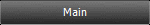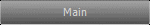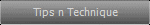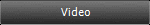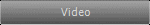Step 7: Create a wind (Objects > Particle > Wind), adjust the turbulence, turbulence scale and turbulence frequency
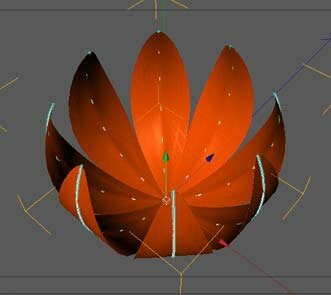
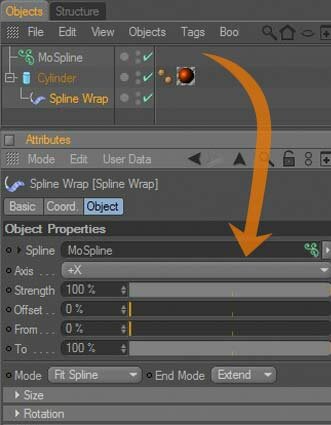
Step 4: In the MoSpline attributes manager set Mode to simple, under simple tab set Length to 192, set segments to 8, set angle h to 360 and set bend to 199
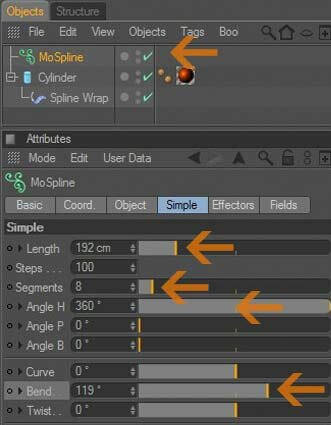
Step 3: Add the MoSpline object and set the MoSpline as the source for the spline wrap.
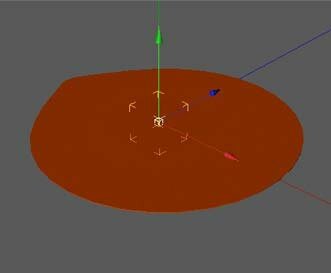
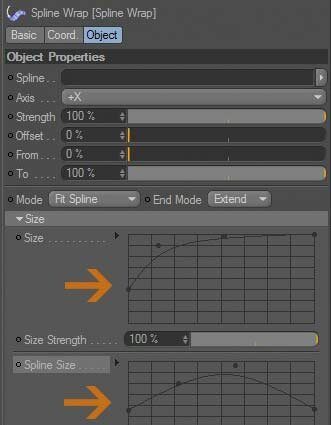
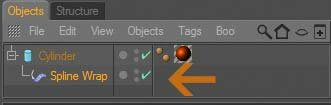
Step 2: Place a spline wrap deformer (MoGraph > Spline Wrap) as a child of the cylinder and adjust the size splines in the size tab
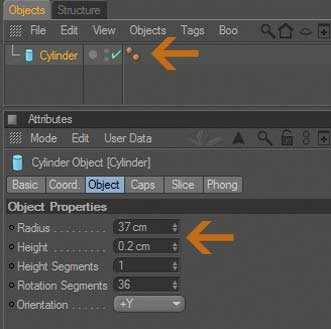
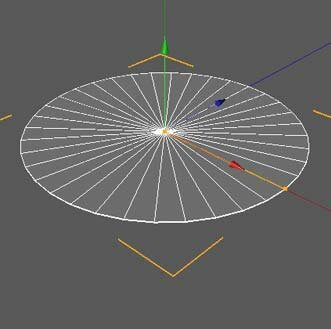
Step 1: Create a cylinder object (or use a disc primitive)
In this tutorial shows how to animate unfolding of the leaf using MoSpline object.
You do need Cinema 4D r11.5 or higher with the Mograph MoSpline object to use these.
You do need Cinema 4D r11.5 or higher with the Mograph MoSpline object to use these.
[Mograph] Unfolding Leaf



Cinema 4D Modeling and Animation
Support for JAG4D
Final result ( swf format )
Tips n Technique 2
table of contens
table of contens
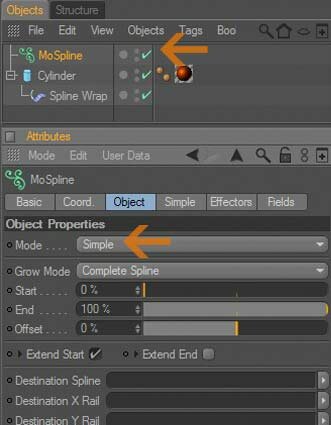
Step 5: Animate the bend parameter of the Mospline to make unfolding of the leaf (199 to 103)
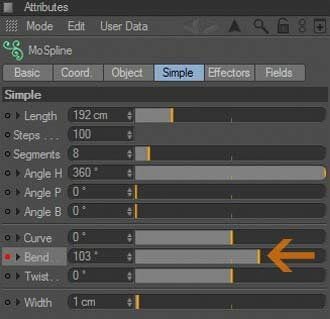
Step 6: Add a gravity object (Objects > Particle > Gravity)
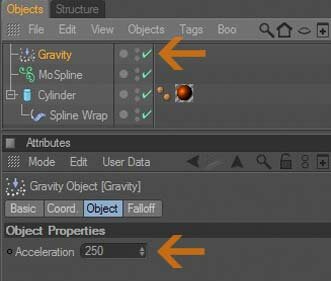

Step 8: hit play...