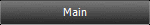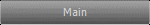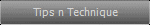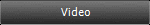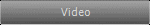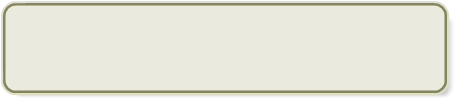





Cinema 4D Modeling and Animation

Latest News

Support for JAG4D.COM

a free online cinema 4d tutorials and get the latest tutorials here.


.: Cinema 4D Links :.

.: Sponsors :.
.: C4D Textures
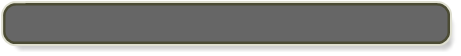
.: What's New :.
.: Recent Post :.
Search jag4d archives
This tutorial shows how to adding bounce an extrusion in the Sweep Nurbs using the CSTools SpringNull.
This tutorial shows how to animate unfolding of the leaf using MoSpline object.
Dec. 19, 11
Install:- Copy all the Files ending with .CSC to your Scripts-Folder (Cinema 4D->Library->Scripts)
- Copy HB_Modeling_Bundle_Palette.l4d to your Layout-Folder (Cinema 4D->Library->Layout)
- Run Cinema 4D (You can load the palette (HB_Modeling_Bundle_Palette.l4d) in your layout or search for "HB_" in your Command-Manager)
Here You can download it: HB Modeling-Scripts Bundle
Dec. 13, 11
Magic Snow Make snow easy, effortlessly and fast inside Cinema 4D.Download:
Apr. 18, 11
More info, video, images, and download at .Apr. 18, 11
Here's a very cool plugin for doing Booleans using Alpha Channels. This then allows very smooth animated Booleans to be created without the popping of edges and polygons that you often get with a regular animated Boolean object.Download:
Mar. 02, 11
by Steve PedlerThis is a very simple plugin to move, rotate, or scale an object by a small incremental amount when a button is clicked. Available for Cinema 4D R10.111 or later
Download: NudgeIt
Feb. 25, 11
PolySPEED by Lennart Wåhlin - tcastudios.PolySPEED: a little viewport helper. Hide high Polygon/Point objects for faster viewport movement.
Free and for R10.5+.
Free Characters Rigs for Download
Feb. 22, 11
The rig is for personal use only and is freely available for download here:http://www.cactus3d.com/CDFreeRigs.html
The rig requires Cinema 4D R10 and above, plus the CD Character Bundle Pro and CD Transfer Tools plugins, which can be downloaded from cactus3d.com and used in the Runtime Mode to open, animate, render and re-save the file.
Feb. 21, 11
Download the rig on Lowman4D websitehttp://www.graphite9.com/CinemaDownloads.html
Feb. 03, 11
HomePSR is a free tag based plugin that will store position, rotation and scale of your object with single click.That means you can freely modify your objects PSR and simply reset it when desired, and you can override the stored PSR with new a one at any time.
The plugin is developed by Kevin Barnum with some help of Hrvoje and works with R11+.
Download: HomePSR by Kevin Barnum
Dec. 13, 10
The plugin is free for personal and commercial use. However, if you like the plugin you can make a donation to support its future development.download: http://www.microbion.co.uk/graphics/c4d/dtshader.htm
Nov. 03, 10
Download: Oct. 25, 10
This is a Xpresso-Setup for Characteranimation. It can be used to let a walkcycle move on a Spline without foots sliding on the floor. Credit by: Holger Biebrachdownload: http://www.holgerbiebrach.com/?p=1174
Aug. 09, 10
Update free plugins :SceneDocumentor 1.1.7, Sidewalk 1.00.04, GearBuilder 1.01, RestartCinema
Jul. 27, 10
The ZIP contains plugin versions for CINEMA 4D R10 - R11.5, as well as a manual in PDF format.Oscillator Download
Jul. 09, 10
Here's a new little CD Freebie plugin called CD HPB View from Cactus Dan :It's a simple little tag that displays guides showing the HPB rotational direction vectors of an object, so you can see when an object is going into gimbal lock.
May. 26, 10
Smart IBL Loader is a free plugin for Cinema 4D, which allows you to load smart IBL 'sets' and apply them to a scene.Download link:Smart IBL Loader
Apr. 25, 10
XReTarget now for free!As of now, the tag plugin XReTarget, used to transfer animations or poses from one character to another, can be downloaded for free.
Mar. 09, 10
'ArrowMaker' is a free plugin for Cinema 4D. What it does is generate an arrow shape in the form of a spline primitive. The shape itself can be extensively customised to produce a variety of different arrows, then used (for example) in an Extrude or Sweep NURBS to generate a mesh.ArrowMaker home page
Feb. 22, 10
by Johannes KollenderFurther instructions are included in the zip ->
Jan. 04, 10
a new spline primitive which can produce different archs like Round-Arch, Pointed-Arch, Segmental-Arch, Horse-Shoe-Arch and Basket-Arch (3-Centered).Dec. 03, 09
GearBuilder is a small but nevertheless helpful plugin for building almost any kind of gear.Go to download page
Sep. 02, 09
Jan. 30, 09
updated PaintOnSurface to version 1.56 also a 64Bit version for mac available now (R11+)Jan. 16, 09
A new free plugin to create and switch shortcut sets. It works almost identically like the layout switch.It is compatible with CINEMA 4D R11 (Win32/64) (OSX32/64).
Jan. 06, 09
Smart Outline is a spline-object plugin for Cinema 4DIt creates an outline of a given spline just like the "create outline" tool, but with animateable offset/distance.
Jan. 06, 09
TakeTool is a litle workflow Plugin to store multiple version of a scene in same file!Every Take in your scene can store:
* Current Camera
* Render Settings
* Post Effect
* Object Enabling
* Manual Overrides for most of Cinema4D Tags, Material and Object
* Full Compatible with VrayForC4D 1.1
TakeTool 1.0 is compatible with :
Cinema4D 10.5, 11 mac and pc both on 32 and 64 bit platform
Dec. 10, 08
Camera Griptools-Plugin releasedSimulates a realworld camera grip system. Read more on , there's also a Demo version available for download
Oct. 21, 08
SplineSPREAD is a plugin for Cinema 4D now officially available!>> >>
Oct. 05, 08
"Riptide Pro" is a plugin for Cinema 4D to extend it's .obj file Import/Export capabilities.Sep. 28, 08
Experience a new way of modeling complex trees, flowers and bushes with the new tree modeling engine included in DPIT Plants.For more information on DPIT Plants, visit the DPIT Nature Spirit website at: http://www.dpit2.de
Aug. 23, 08
Next Generation Product Suite Offers Non-Linear Animation, a Boost in Rendering Speed and Quality, Including Re-Engineered Global Illumination, and the Highly Anticipated Projection Man Matte Painting SystemMay. 18, 08
New SilverBullet4D Update to version 0.72 is available now.May. 18, 08
Free RemoZIPTools was updated too, it is now support export C4D scene instantly compressed inside ZIP file.RemoZIPTools
May. 18, 08
Riptide C4D plugin v1.9 UpdateFree download at website
This tutorial shows how to create a flipping effect on the cubes to reveal different material on each side of the cubes using MoGraph.
December 21, 2011
Light Projection (Update)
Update link to download plugin and another way to make a light projection
This tutorial shows how to make slow motion on the Clothilde using Point Cache tag.