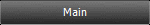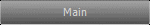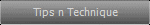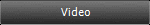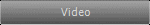



Cinema 4D Modeling and Animation
Support for JAG4D
[Mograph] LED Christmas Star
This tutorial shows how to create twinkling star LED Christmas lights using Cloner object and Instance Object
Step 1: Create a Omni light then adjust light settings like shown on picture



Step 2: Add a sphere object and drop the sphere object under the light ( Create a glass material and apply it to the sphere object )

Step 3: Add a Cloner object from the MoGraph module menu, ( drag and drop a omni light and a sphere object that you have made under the cloner object ) Set object tab in the attributes manager change the Count to 5


Step 4: Now select the cloner object in the object manager then add the formula effector from the MoGraph module menu ( If you did not select the cloner object before adding the formula effector you will have to drag it in the "Effectors Tab" field by hand ) then edit setting parameter like follow


Step 5: Select The Cloner object again then add Instance Object (MoGraph > Instance Object)

Step 6: Repeat step 5 until 4 Instance Object copies then select each of Instance Object (click transform tab in attributes manager) and rotate (B) each of Instance Object like shown on picture

Step 7: Now is making the LED lights at whole side, add a Star object ( Objects > Spline Primitive > Star ) then edit setting parameter like follow


Step 8: Repeat step 1 and 2 ( for the light, change color to red, in the Details tab change the Radius/Decay to 25 and for the sphere object, change the radius to 10 )

Step 9: Add a Cloner object from the MoGraph module menu, ( drag and drop a omni light and a sphere object that you have made under the cloner object ) Set object tab in the attributes manager change its Mode to Object and drop the Star object into the Object field, then edit setting parameter like follow


Step 10: Now select the cloner object in the object manager then add the Shader effector from the MoGraph module menu ( ( If you did not select the cloner object before adding the Shader effector you will have to drag it in the "Effectors Tab" field by hand ) then edit setting parameter like follow



Step 11: Now we make the star shape for the place of lights that you have made, add a Star object again then edit setting parameter like follow, and add the Extrude NURBS object then drop a star object that you have made under the Extrude NURBS object


Step 12: That's it...hit play and Merry Christmas for you all that celebrated...
Final result ( swf format )
Tips n Technique 2
table of contens
table of contens